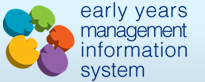Accessibility
Home » AccessibilitySections of the site
You can navigate through the site using the links on the main menu bar of each page to move between sections. All the links within each section are listed on either the left-hand side of the page or at the top of the page, below the main menu. If you are using the Text Only version of the site, you can get back to the home page by using the "Home" link above the main menu bar on each page.
The main sections on this site are:
- Background information - This module asks you to enter information about your setting and the types of services you provide.
- Early Support - The Service Audit Tool is designed to inform and underpin service improvement for young disabled children and their families. It enables multi-agency groups and service users to review services, identify service development priorities and track progress over time.
Bookmarking pages
You can 'bookmark' a page so that you can easily find it again at another time. You can use your browser's Help button to find out how this is done in your browser.
Attachments
Some information on the site is available as PDF documents (Portable Document Files). To view these files you will need Adobe Acrobat Reader. This is a plug-in which you can download (copy onto your computer) for free from Adobe. You will see a link to the Adobe site on every page which has a PDF document attached to it.
Tools and help are also available to help you access these files: http://access.adobe.com.
Feedback
Please e-mail your comments and feedback about TED to teamaroundthesetting@birmingham.gov.uk.